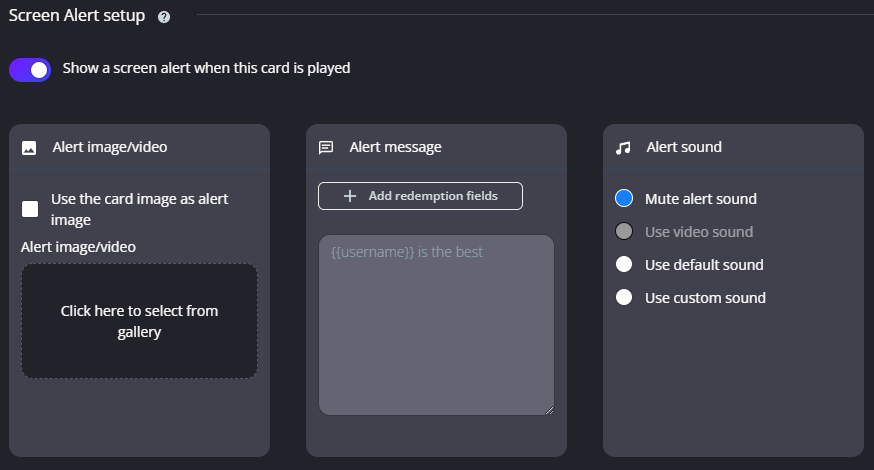The Streamloots feature allows you to trigger events when a card has been redeemed. To connect to Streamloots, head to your Streamloots dashboard page, click on Alerts on the left-side menu, copy your Alert Overlay URL into the text box, and click Log In. Card redemption alerts can be set up on the Streamloots Card Commands section.
When testing cards for use with commands, you can use the Test button in the card editor window specifically to have it properly trigger the corresponding command in Mix It Up:
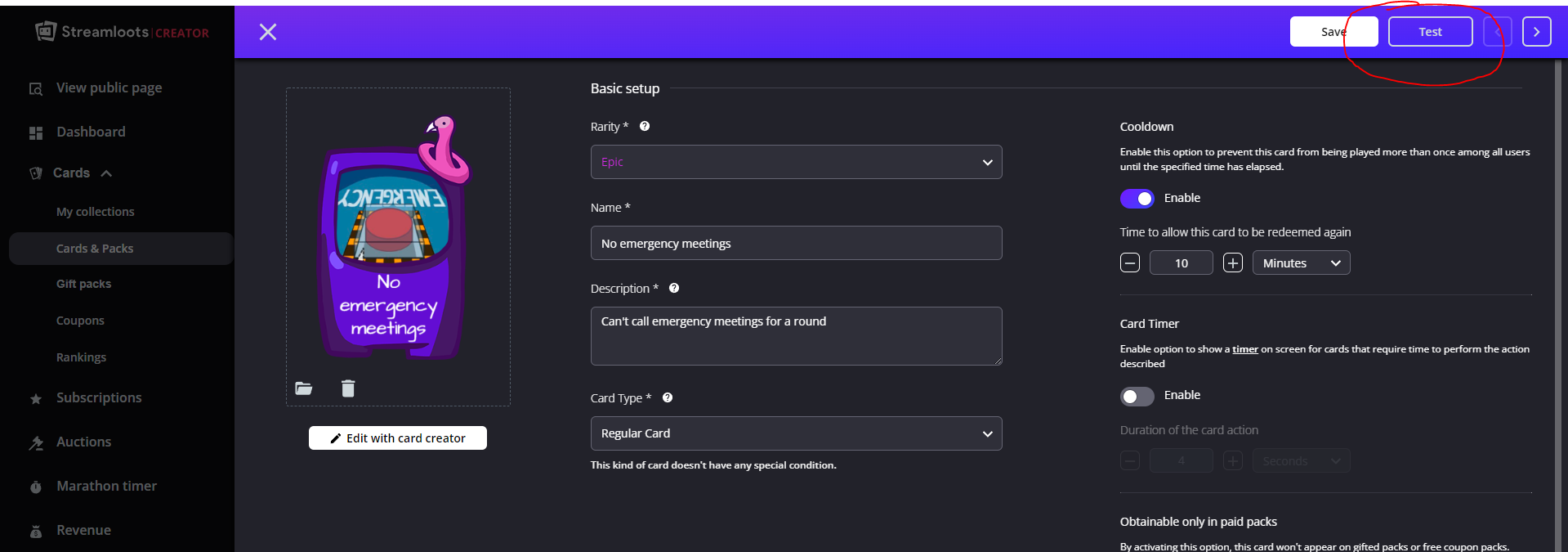
¶ Common Troubleshooting Steps
When running into issues, make sure to check the following:
-
The name of the card and the name of the command match exactly
-
Screen alerts are enabled for the card you are testing: