¶ Preview Program
The preview program is an opportunity to help test our new features early and give feedback or suggestions on it; however the version you get to use can possibly be buggy or incomplete. Before starting a series of Preview updates, we encourage users to perform a manual backup of their settings by heading to Settings -> Advanced -> Backup Settings. To join the preview program, head to Settings -> Advanced, toggle the "Update Preview Program" option, and restart Mix It Up to update to the preview version.
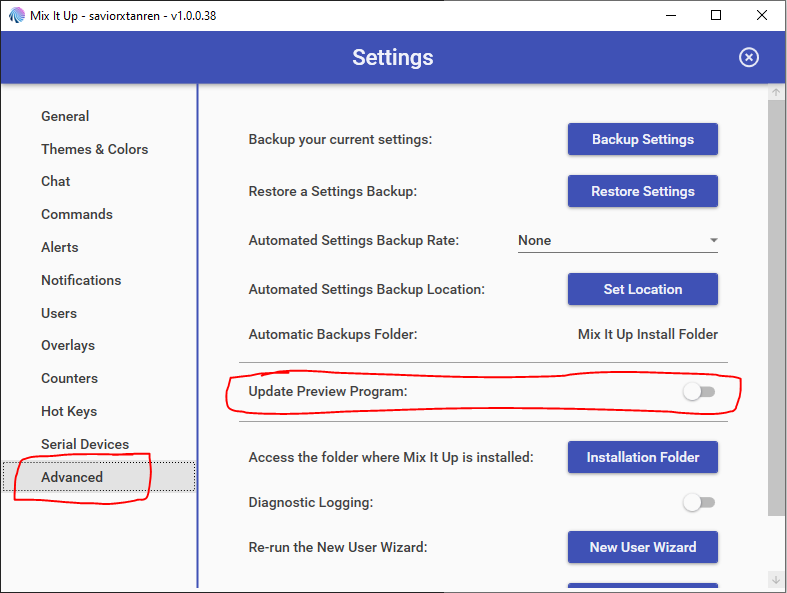
¶ Questions & Support
For any questions or support regarding the preview program, please join our Discord Support Server and use the #preview-program channel.