The Event List Overlay Widget allows you to display a list of recent events that have occurred in your stream. This is useful if you would like a running tally of big events for your viewers to be aware of. Events are added to the list as they occur and older events will be removed as newer ones are added if the total to show has been reached.
¶ Event Types
The following events types are supported for use:
- Follows
- Raids
- Twitch Subscriptions
- Twitch Bits
- YouTube Memberships
- YouTube Super Chats
- Trovo Subscriptions
- Trovo Elixir Spells
- Donations
¶ Event Item Template
The Item Template for an event defines what will be shown in the smaller details section:
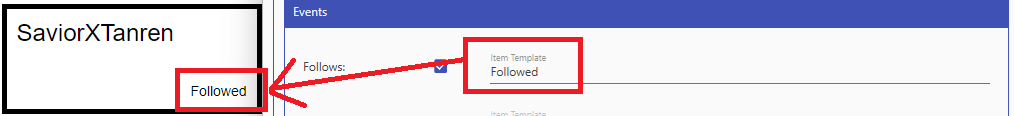
Some events may have multiple Item Templates set for them for different scenarios. For example, the Twitch Subscription event type has Item Templates for when a user subscribes, resubscribes, a single subscription is gifted, and multiple subscriptions are gifted.
The default value for each item template will show you the basic properties you can use, but Special Identifiers can also be included in here and will use the corresponding info for that user (EX: $username will show the name of the user for that event).
¶ Dynamic Events
Dynamic events can be added to an Event List Overlay Widget using the "Add To Event List" option on the Overlay Action. The user that triggered the command will be the user shown in the top-portion of the event and the text specified in the "Details" box will be what appears in the bottom-portion of the event.
For more information on this, please see the Overlay Action.