Chat Overlay Widgets allow you to display the chat messages from your stream on your video. As users send messages in your chat, they will automatically appear on your Overlay.
If a user is timed out, banned, or their message is deleted, the message(s) for the user will automatically be removed from the display.
¶ Chat Message Settings
The Delay Time option allows you to delay how quickly a message gets shown. This can be useful to avoid displaying messages right away if there are concerns over moderators reviewing messages before they can displayed on your video.
The Removal Time option allows you to set how soon after being shown that the message will be removed. This can be useful if you want to avoid the clutter of having chat message constantly be displayed on your video.
Specific badges can be shown/hidden depending on the options selected. Below are the list of badge types and how they look when displayed:
- User Avatar (Must be hidden manually by editing the HTML & Javascript)
- Platform Badge
- Role Badge
- Subscriber Badge
- Specialty Badge
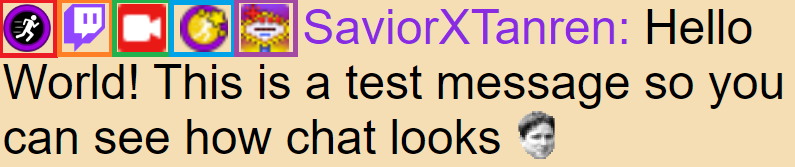
Additionally Alejo pronouns can be shown for users that have set their pronouns on the service. Alejo pronouns must be enabled under Settings -> Chat to use this.
Messages can be hidden from specific users by either of the following options:
- Toggling the "Ignore Specialty Excluded Users" to hide all users that are marked as Specialty Excluded in Mix It Up
- Specifying specific usernames in the "Usernames to Ignore" text box. Text entered in here must match exactly to the username for that user, which is not the same as their display name. For YouTube users, you must use the name shown for them in YouTube chat.
¶ Streaming Platform Selection
By default, chat messages from all streaming platforms will be displayed. However specific platforms can be selected and un-selected from being shown. This could be due to user restrictions on the platform that prevent showing chat messages from other platforms or to have multiple Chat Overlay Widgets that show messages from each platform individually.