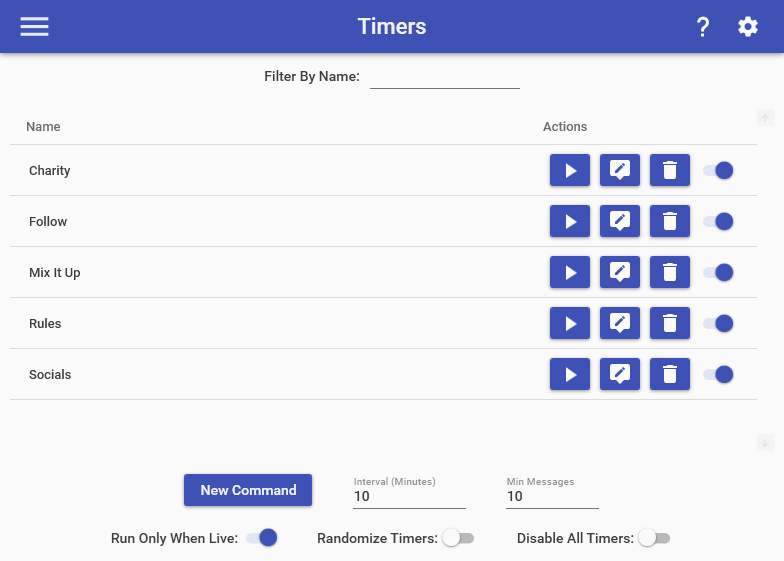
The Timers feature allows you to run a series of commands on an automated basis. A timer command is run every time both of the following requirements are met:
- The minimum time has occurred since the last timer command
- The minimum number of messages have occurred in chat since the last timer command
By default, all timers will follow the the above settings. However, timers can run in more unique scenarios when you assign them to a group. There are 3 "categories" of timers that exist:
- Timers not in a group
- Timers in a group but without a timer interval
- Timers in a group with a timer interval
All the timers in #1 & #2 are assembled together into one "mega group". All the timers in this group will run one-after-another based on the global timer settings you set at the bottom of the Timers page (EX: You have 8 timers in total across various groups and the interval is set to 10 minutes, it'll take 80 minutes to run through all the timers). So timers that fall into #2 are essentially more of an visual organization tool (EX: Here's all my social media timers)
All the timers in #3 are grouped up based on their groups and each group will run independently based on their own timer intervals. So if you have a group that has a timer interval of 5, it will run 1 timer from that group every 5 minutes as it's own dedicated set of timers. These will run in parallel to the timers explained in the paragraph above. However these timers do not respect the global timer settings, which includes both the global timer interval & min messages. They only follow the timer interval set for the group.
So here's a more full example of how it'll play out. Let's say your global timer setting is once every 5 minutes and have the following timers:
- Timers not grouped
- Timers grouped but without a timer interval
- Timers in group A with a 10 minute interval
- Timers in group B with a 20 minute interval
You'll have 3 sets of timers running in parallel to each other:
- Every 5 minutes it'll run a timer from the set of not grouped and grouped but without a timer interval
- Every 10 minutes it'll run a timer from group A with the 10 minute interval
- Every 20 minutes it'll run a timer from group B with the 20 minute interval