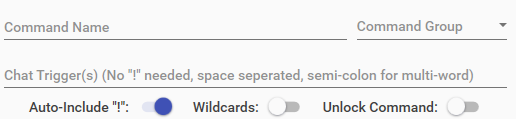
Chat commands are triggered based on chat text entered by users. Commands by default are single word, case-insensitive, and all start with the "!" character. You must specify the name of the command, who is the minimum user type who can use it, the actual chat text commands that correspond to it, and the cooldown before the command can be used again.
You can specify 1 or more chat triggers per command, which is what will be looked for in order to run the command. Each trigger must have a space between it or if you want to have a multi-word trigger, then place a semi-colon ";" character between each set of words. (EX: "here is a trigger;here's another one" OR "here is a single trigger;")
You also have the option to allow for Wildcard support for a chat command. This makes it so that if any of the triggers you specify are found ANYWHERE in the chat message as a whole word, it will trigger the command. For example, using the chat trigger "what" with the wild card option would cause the command to be run for any of the following messages:
- "what is going on?"
- "who what where"
- "how in the what"
Note that this will not trigger the command for messages where the chat trigger is inside of another word. For example, if your chat trigger is "abs" and the Wildcards option is enabled, it will NOT trigger off of a message containing the word "absolutely"
Chat commands provide the following additional Special Identifiers:
- $message = The entire message sent that triggered the command, including the command trigger itself.