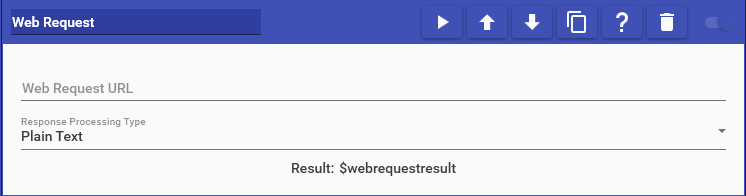
Web Request actions allow you to call a web API and use the result to perform an additional action. Simply type in the URL you wish to call, then select the action to perform with the result. Requests will fail out if no response is returned after 5 seconds.
This action supports the following options:
- Plain Text: The data that is returned from the API is stored in a Special Identifier called
$webrequestresult. - JSON to Special Identifiers: The JSON data return from the API can be parsed and stored into individual Special Identifiers
¶ JSON to Special Identifiers
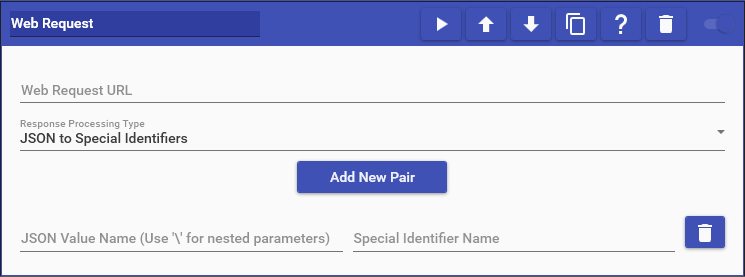
This option allows you to specifically parse out the JSON (JavaScript Object Notation) result from the Web Request and assign individual values in the JSON to Special Identifiers. Simply specify the name of the JSON value in the left box (For nested values, use a '\' between each level) and the name of the Special Identifier to put it in to on the right. For example, given the following JSON:
{ "first": "joe", "last": "smoe", "job": { "title": "Supervisor", "years": 10 } }
The following would be the JSON values you would use:
- First Name ("joe"): "first"
- Last Name ("smoe"): "last"
- Job Title ("Supervisor"): "job\title"
- Job Years (10): "job\years"