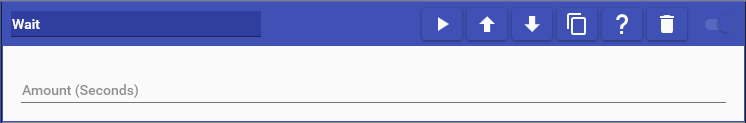
Wait actions allow you to delay further actions for a specific amount of time. This helps to keep action in-sync for presentation purposes, such as timing an Overlay Image with a specific cue in a song. The amount of time you specify is in seconds and can be a decimal.
The majority of actions do not wait for their work to complete (EX: A sound action only starts playing the sound, it does not wait for it to finish). The Wait action is the one major exception to this, amongst a few other minor ones (EX: The Web Request action must wait for the web request to complete because it needs to result to put into the Special Identifier output). Wait Actions also prevent other commands of the same type from running, such as a series of Chat commands. It will ensure that another Chat command can not run until the current Chat command has finished.
For a detail explanation and a walkthrough of some example usage of the Wait action, check out the following videos: