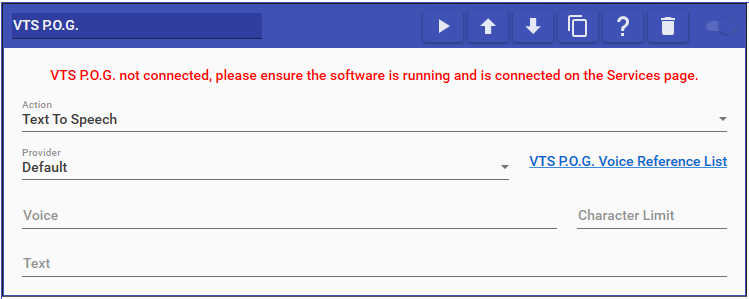
VTS P.O.G. actions allow you perform actions with your VTS P.O.G. software, such as having your TTS pet speak and playing audio files through your TTS pet. See the VTS P.O.G. Service page for more information.
This action supports the following options:
- Text To Speech: Specifies text for your TTS Pet to say. Once you have selected a TTS provider to use, you must specify the voice keycode you wish to use based on the TTS provider you selected. The list of supported voice keycodes can be found here: https://vtspog.com/docs/article/local-api-tts-voice-references/ (EX: You want to use StreamElement's "Brian | British English" voice which has the keycode "Brian". So you would put "Brian" in the Voice text box).
- AI Text To Speech: Specifies text to be prompted to your AI TTS pet to respond back to. Note that for this to work, you must have already configured your AI TTS pet properly within VTS P.O.G.
- Play Audio File: Specifies an audio file to be played through VTS P.O.G. through one of multiple output options.