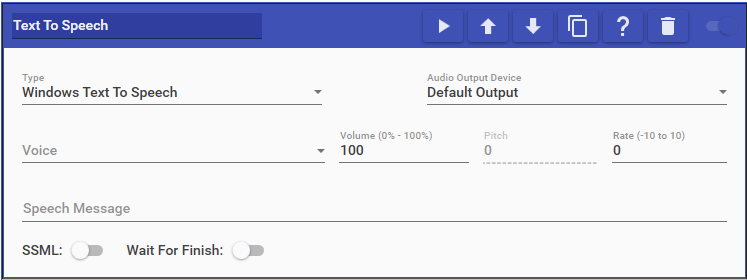
The Text to Speech actions allow your computer to speak a set of text at a specified volume, pitch, and rate. Multiple different providers are supported with each having different options available for use.
The Wait For Finish option allow you to force the Text to Speech action to pause until the audio has completed for the message. This will ensure actions after it will not run until the full text to speech audio has finished.
Some Text to Speech providers support the use of SSML (Speech Synthesis Markup Language). This allows you to control how the voice speaks specific word in more detail. To use this feature, enable the SSML option at the bottom for providers that support to. To find out more information about how SSML works, check out the reference link below:
Below you will find detailed information about each Text to Speech provider:
¶ Windows Text To Speech
Windows Text To Speech uses the voices installed on your Windows PC to play audio. The voices available are based on what you have installed on your PC and not all voices support doing synthetic audio from text. For information on how to install new voices in Windows, check out the reference link below:
¶ ResponsiveVoice
ResponsiveVoice uses the free online service to handle the speech audio. In order to use this feature, you must be using the Mix it Up Overlay. If you do not have Overlay interaction set up, you'll see an error message stating "Please enable Mix It Up Overlay in the Services Section!". See the Overlay Service page for more information.
Because the service is free, sometimes TTS requests can be dropped due to too much activity on their servers. There are also some known issues with certain voices or volume not working properly for some users. ResponsiveVoice is still usable within Mix It Up, but it is no longer the recommended default TTS provider. We recommend users try some of the other ones for better quality and reliability.
¶ TTS.Monster
TTS.Monster allows you to use the voices and credits you have associated with your account to play text to speech audio. To use this provider, you must connect the TTS.Monster Service on the Services page.
¶ Amazon Polly
Amazon Polly leverages Amazon's AWS service to play text to speech audio for several different voices, including the popular "Brian" voice.
Amazon Polly leverages a payment model for usage of their service and as a result, we have implemented a cooldown usage to them currently of 1 Text to Speech Action usage every 5 minutes. This cooldown amount may be decreased or increased over time depending on the usage and cost associated with supporting these services.
Users can set up their own Amazon Web Services (AWS) and connect it through the Amazon Polly Service on the Services page to remove the cooldown effect, however the linked account will then be billed for all usage of the service for Text to Speech
¶ Microsoft Azure Speech
Microsoft Azure Speech leverage Microsoft's Azure service to play text to speech audio for several different voice.
Microsoft Azure Speech leverages a payment model for usage of their service and as a result, we have implemented a cooldown usage to them currently of 1 Text to Speech Action usage every 5 minutes. This cooldown amount may be decreased or increased over time depending on the usage and cost associated with supporting these services.
Users can set up their own Microsoft Azure account and connect it through the Microsoft Azure Speech Service on the Services page to remove the cooldown effect, however the linked account will then be billed for all usage of the service for Text to Speech.
¶ TikTok TTS
RATE LIMIT: 3 TIKTOK TTS ACTIONS PER MINUTE
TikTok TTS uses a free online service to handle the speech audio. Because the service is free, sometimes TTS requests can be dropped due to too much activity on their servers. Rate limits apply.
¶ EDGE TTS
RATE LIMIT: 4 EDGE TTS ACTIONS PER MINUTE
EDGE TTS uses a free online service to handle the speech audio. Because the service is free, sometimes TTS requests can be dropped due to too much activity on their servers. Rate limits apply.
¶ Google Cloud TTS
Google Cloud TTS leverage Google's Cloud services to play text to speech audio for several different voice.
Google Cloud leverages a payment model for usage of their services. Users can set up their own Google Cloud account and connect it through the Google Cloud TTS Service on the Services page. This service does not offer free limits like Amazon Polly or Azure's Speech services.