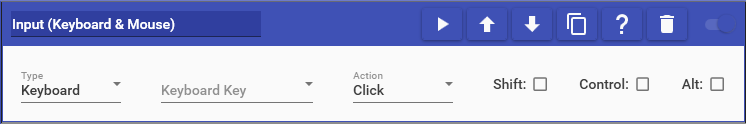
Input actions will "fake" a keyboard or mouse input to your computer as if you had pressed the key or used the mouse. This can be useful for the game you're currently playing, initiating some command, or even typing something out. Simply select the type of input you want to take place and what should happen with that input. A "Press" holds down the selected input indefinitely, a "Release" releases the selected input, and a "Click" preforms a "Press" & "Release" with a small wait in-between.
When using the Input action, it's important to understand that emulated input is on a best effort basis and it's not guaranteed to work with every game/app and every pattern the same consistently. Due to the way games or programs can read input, how window focus effects reading input, anti-cheat engines, and even other programs that can swallow input before it reaches the game or program you want it to, usage of the Input action will always be a "your mileage may vary" sort of situation.
If you are unable to get an input working correctly due to some of the issues listed above, an alternative you can look into is using an application like AutoHotKey, which is an advanced scripting engine for handling automated input. After configuring a script to your liking, you can build it out as an executable file and use the External Program Action to trigger it.