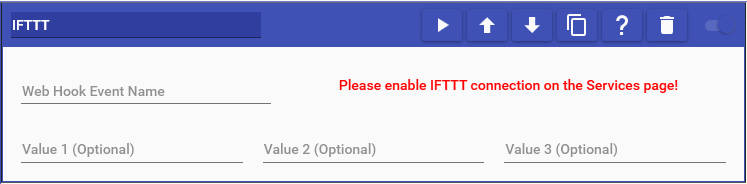
IFTTT actions allow you to trigger IFTTT Web Hook applets to connect to hundreds of different, online based services. To connect the IFTTT service, see the IFTTT Service connection information. To set up an IFTTT Web Hook applet, follow the instructions below:
- Head to IFTTT to create a new applet: https://ifttt.com/create
- Search for "Webhooks" when choosing the service for the "This" part of "If This Than That"
- Select the "Receive a web request" option, then type in the name for this event (Remember this name)
- You can then select any service for the "That" part of "If This Than That"
- When setting up the 2nd service, you can use the Ingredients "value1", "value2", & "value3" as special values in what you do (More on that shortly)
- After you have set up your applet, head back into Mix It Up and make a new command
- Add the IFTTT action to it, type in the name of the event you made for the Web Hook, and then optionally include any additional data you would like to pass along for the ingredients "value1", "value2", and "value3"