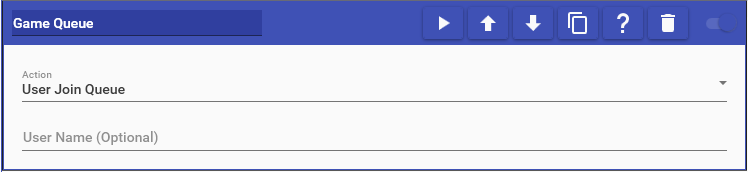
Game Queue actions allow you to interact with the queue to player with the streamer. For more information, please refer to the Game Queue page.
This action supports the following options:
- User Join Queue: Adds the user to the queue.
- User Join Front of Queue: Adds the user to the front of the queue.
- User Leave Queue: Removes the specified user from the queue and does not select them for play.
- User's Queue Position: Whispers to the user their position in the queue.
- Queue Status: Sends a message with the current count of users in the queue and the first 5 players at the front of the queue.
- Select User at Front of Queue: Removes the person at the front of the queue and alerts them in chat to be ready to play.
- Select Random User in Queue: Removes a random user from the queue and alerts them in chat to be ready to play.
- Select First User of Type in Queue: Removes the first user of the specified type from the queue and alerts them in chat to be ready to play.
- Clear Queue: Clears all users from the queue
- Enable/Disable Queue: Enables/disables the queue