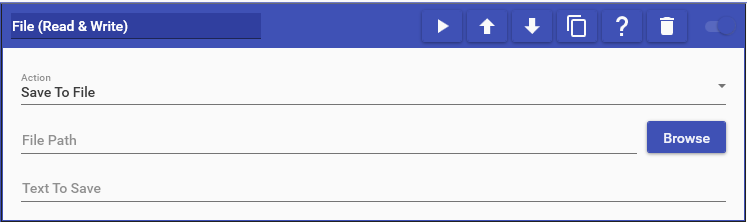
File actions allow you to save and read text out to a file for use in other programs. All line numbers start from 1, meaning the 1st line is the file is line #1.
This action supports the following options:
- Save To File: Save & overwrites the specified text out to the specified file.
- Append To File: Append the specified text out to the specified file.
- Read From File: Reads the contents of a file and save the text into a custom Special Identifier.
- Read Specific Line From File: Reads a specific line from the specified file and save the text into a custom Special Identifier. The line number specified can contain a Special Identifier.
- Read Random Line From File: Reads one line at random from the specified file and save the text into a custom Special Identifier.
- Remove Specific Line From File: Reads a specific line from the specified file, remove the line from the file, and save the text into a custom Special Identifier. The line number specified can contain a Special Identifier.
- Remove Random Line From File: Reads one line at random from the specified file, remove the line from the file, and save the text into a custom Special Identifier.
- Remove Line With Specific Text From File: Searches the the file for the first line containing the exact specified text and removes it from the file. For example, providing the text "Hello" will search for a line that only has the text "Hello" on it to remove it and would not remove a line instead that had "Hello World".
- Insert In File At Specific Line: Inserts the specified text at a specific line in the specified file. The line number specified can contain a Special Identifier.
- Insert In File At Random Line: Inserts the specified text at a random line in the specified file.
- Count Lines In File: Counts the total number of lines in the file and saves the number into a custom Special Identifier.
- Read Each Line From File: Reads in each line from a file and performs the associated sub-actions against each line in the file.