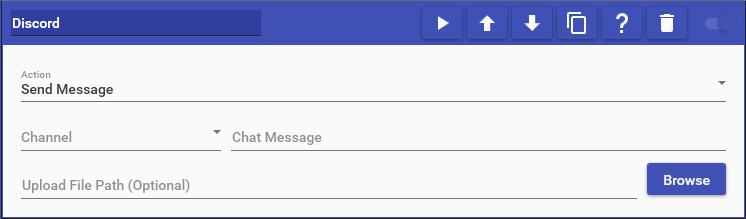
Discord actions allow you to interact with your logged in Discord server via either the Mix It Up Discord bot or your own custom Discord bot.
This action supports the following options:
- Send Message: Allows you to send a message to a Discord channel and can include Special Identifiers in your message. You can also additionally supply the path to a file to upload alongside your message.
- Mute/Unmute Self: Allows you to mute/unmute your microphone in your Discord server.
- Deafen/Undeafen Self: Allows you to deafen/undeafen your sound output in your Discord server, which will effectively mute any sound coming from Discord.
¶ Tagging Discord Roles
Tagging a custom role in Discord is possible, but you must use the ID of the role as opposed to the name of the role. To get access to the ID for a role, you must first enable the Developer Mode option in the User Settings menu under App Settings -> Advanced. Once this is enabled, head to your server's role list in the Server Settings menu under Roles. Right-click the role you are looking to tag and select "Copy ID".
Tagging a custom role by its ID uses the format "<@&roleid>", where "roleid" is the ID that was copied from the Roles menu for your server settings. For example, if your role ID was "1234", then you would use the following to tag that role: <@&1234>
NOTE: The steps above are for custom roles. To tag default roles like everyone or here, simply type @everyone or @here without using the role ID.
¶ Messages Not Sending
Messages failing to send usually mean it is a permission issue in your server. The bot must at least have the "View Channel" and "Send Messages" permissions in its role especially when posting in private or locked channels like #announcements or #going-live.
A simple test would be to grant the bot administrator permissions in your server and test again. If it works now, it was a permission issue. You will need to check the role permissions for the specific channel settings as well as the roles section in your server settings. Now scale back the permissions as needed as it is bad practice to grant administrator permissions unless absolutely required to function, and the MIU Discord bot does not require them. If you need additional assistance, join our Discord server.