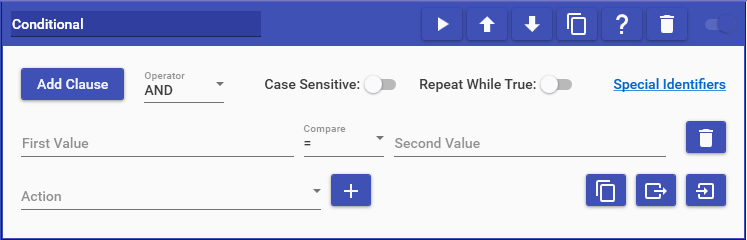
Conditional actions allow you to compare two different values and perform a command if the condition is correct. To use this action, you specify the different values you want to compare, which can contain Special Identifiers, and the comparison type you want.
Operators:
- AND = All conditions must be true
- OR = At least 1 condition must be true
- XOR = ONLY 1 condition must be true
Comparison Types:
- = (Equals)
- <> (Not Equals)
- > (Greater Than)
- >= (Greater Than or Equal To)
- < (Less Than)
- <= (Less Than or Equal To)
- Contains (The value on the right exists inside the value on the left)
- <> Contain (The value on the right DOES NOT exist inside the value on the left)
- Between (The value on the left is between or is one of the two values on the right)
- Replaced (Whether the first value changed due to Special Identifier processing) (EX: $username => Joe)
- Not Replaced (Whether the first value DID NOT change due to Special Identifier processing) (EX: $foo either does not exist or did not have a value assigned to it)
- Regex Match (Whether the first value matches to the regular expression specified in the second value) Regular Expression Reference
- Is In (Whether the first value can be found inside the second value that contains the Delimited Arguments Separator
- Is Not In (Whether the first value can not be found inside the second value that contains the Delimited Arguments Separator
After selecting your conditions, you can select the sub-actions that you would like to run if the conditions you specified are true. If the condition is true, then the conditional action will wait until all of the sub-actions have been run before continuing on.
When comparing values, you have the option to enable Case Sensitive when comparing values (EX: "hello" & "HELLO" would NOT be equal since they have different letter casing). You can also have the sub-actions repeated until the conditions are no longer true by enabling the Repeat While True option.