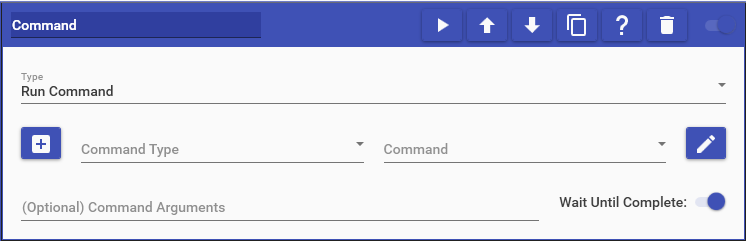
Command actions allow you to run & enable/disable other commands you have.
When running another command, it will be run as the user who triggered the currently running command. After you have selected a command, you can also specify what arguments to use with the command. If no arguments are specified, the currently running command's arguments will be used. You may also use Special Identifiers in the Arguments field.
When running a command via the Command Action, it runs everything associated with the command. This not only means the actions within it, but all aspects of the command such as Usage Requirements. For example, let's say you're trying to run a shoutout chat command that has Moderator permissions on it. If you try to run it via a Command Action, it is also going to check if the user has Moderator permissions. So it's important to consider how you have your commands set up and what type of commands they are. Do note that things like Usage Requirements don't exist on all commands types, such as Action Groups, which make them ideal for this sort of behavior.
By default, the action will wait for the selected command to finish before moving on to the next action. This can be changed by toggling the "Wait Until Complete" option. When a Command Action waits until the selected sub-command is completed, the sub-command WILL NOT use the built-in command locking system for this specific time it is run. This is to prevent what's known as a deadlock (command gets stuck and can't complete). This also means that other commands of the same type as the selected sub-command will be able to run at the same time if it's different than the current command. For example, if the selected sub-command is an Action Group, then it will still be possible for another Action Group to run at the same time if this is enabled. You can think of it as similar to toggling the "Unlock Command" option, but it instead only applies to this specific time.
This action supports the following options:
- Run Command: Runs the specified command
- Enable Command: Enables the selected command
- Disable Command: Disables the selected command
- Toggle Command: Toggles the state of the command between enabled and disabled
- Enable Command Group: Enables all commands in the selected group
- Disable Command Group: Disables all commands in the selected group
- Cancel All Commands: Cancels all currently pending commands
- Pause All Commands: Pauses all currently pending and future commands
- Unpause All Commands: Unpauses all currently paused commands
- Set Command Cooldown: Manually sets the cooldown for the command based on the type of cooldown it has set for it.
- Exit Current Command: Immediately stops the current running command. If the current command is part of a chain of commands (EX: Command A triggered Command B), it will only stop the command that has this action in it and not any previous commands in the chain.